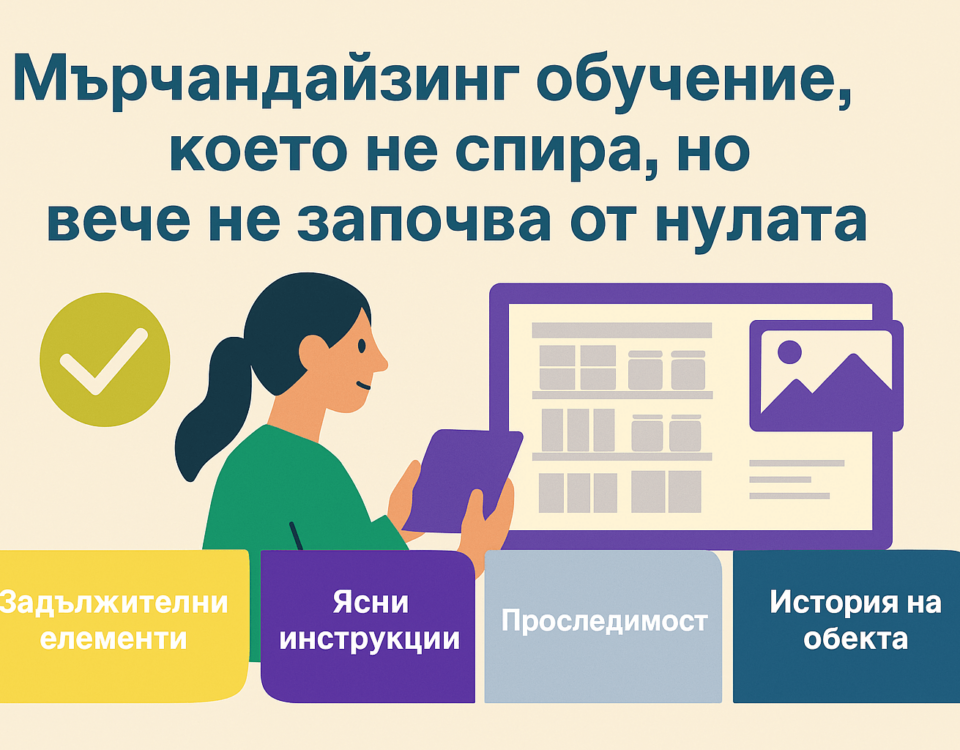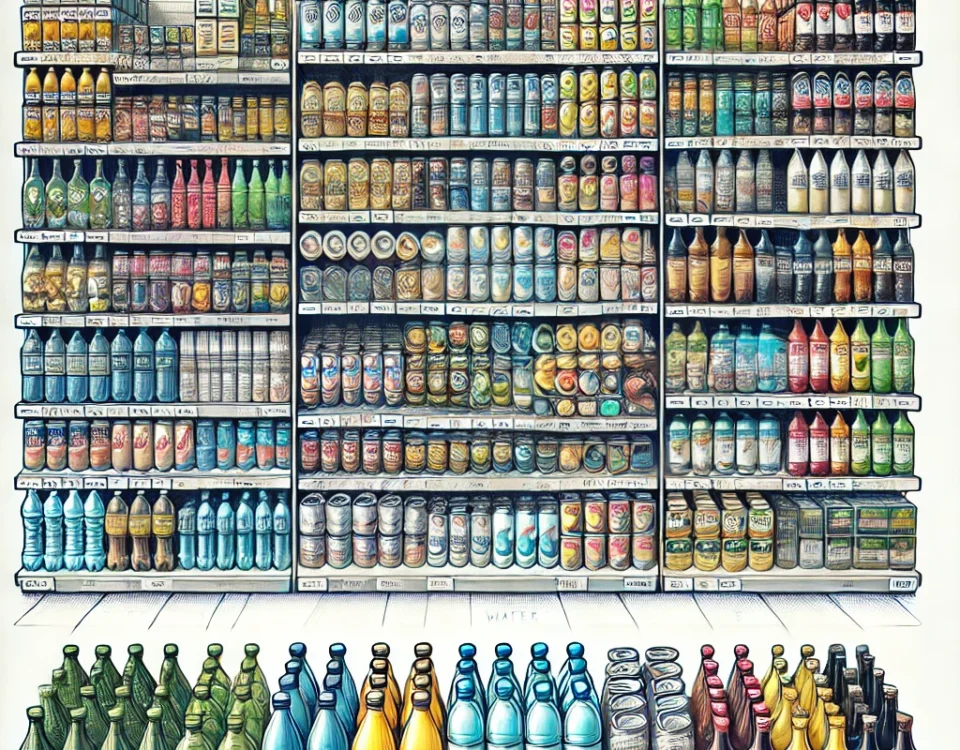Managing a Field Team: 7 Strategies for FMCG Success

Promotion Execution in Retail: Strategies for FMCG Success
Overview of critical features to look for in merchandising software
When selecting merchandising software, it is crucial to evaluate key features that will help optimize retail execution, improve team productivity, and drive sales growth. Here are some critical features to look for when choosing merchandising software:
1. Field Team Management
One of the core features of effective merchandising software is comprehensive field team management. This includes tools for scheduling, assigning tasks, tracking location, and generating performance reports for field representatives. Solutions like Movemar provide individual profiles for each field rep, allowing managers to monitor productivity and plan their tasks based on real-time data. Such tools ensure that every team member is operating at peak efficiency.
2. Real-Time Data and Insights
Having access to real-time data is a game-changer in the fast-paced retail environment. Merchandising software should offer real-time synchronization of data, providing updates on inventory, planogram compliance, and in-store execution. Movemar excels in this area by enabling teams to adapt quickly to dynamic retail conditions, like distribution issues or promotional launches. Real-time insights empower teams to make data-driven decisions on the spot, leading to better execution and increased sales.
3. Customizable Reporting and Analytics
Robust reporting capabilities are essential for tracking the effectiveness of merchandising efforts. Customizable reports allow managers to tailor data based on store characteristics, product performance, or specific business needs. Movemar, for example, allows the export of detailed reports in Excel, providing flexibility for further analysis or integration with other systems. Whether it’s performance trends, store-level execution, or product availability, reporting features help you make informed strategic decisions.
4. Planogram Compliance
Effective merchandising hinges on planogram compliance, ensuring that products are positioned correctly on shelves to maximize visibility and sales. Merchandising software should allow easy verification of planogram adherence and provide tools for tracking discrepancies. Movemar automates much of this process, offering real-time monitoring and immediate feedback on display implementation, enabling quick adjustments when necessary.
5. Photo Documentation
Photo documentation is an invaluable feature for validating in-store execution. The ability to capture and timestamp photos directly from the field ensures transparency and accountability. Movemar offers built-in photo validation, where images can only be taken via the app, ensuring their authenticity. This feature helps verify product placement, promotional execution, and compliance, enhancing trust with clients.
6. Custom Forms and Surveys
Field reps often need to collect data specific to different stores, products, or promotions. Customizable forms and surveys allow teams to gather the precise information needed, whether it’s checking stock levels, confirming promotional execution, or assessing customer engagement. Movemar offers a flexible form-creation tool that lets managers design surveys tailored to specific store needs or product categories, making data collection efficient and actionable.
7. Offline Functionality
In some retail environments, especially remote locations, internet connectivity can be a challenge. Look for merchandising software that supports offline functionality so that field reps can continue their work even without internet access. Movemar’s offline capabilities ensure that teams can document their activities, take photos, and execute tasks seamlessly, syncing their data once a connection is reestablished.
8. Mobile App Usability
A well-designed mobile app is essential for field teams that spend most of their time on the move. A user-friendly interface that facilitates fast data entry, task management, and reporting ensures that field reps can focus on execution rather than navigating a complicated system. Movemar’s mobile app is designed for ease of use, offering intuitive navigation, quick access to key features, and the ability to handle tasks like planogram checks, data collection, and photo documentation directly from the field.
9. Real-Time Collaboration and Communication
Real-time communication between field teams and management is crucial for resolving issues quickly and ensuring that everyone is aligned on priorities. Merchandising software should offer collaboration features that allow teams to share updates, flag issues, and receive immediate feedback from managers. Movemar supports real-time data sharing and communication, enabling seamless coordination between field reps and their managers.
10. Scalability and Flexibility
As businesses grow, their merchandising needs evolve. Merchandising software should be scalable, allowing it to grow alongside the business. Whether your company is expanding into new territories or increasing its product range, the software should be flexible enough to handle these changes. Movemar, for example, offers customizable features such as store-specific settings, multilingual support, and adaptable reporting templates, ensuring that it can meet the needs of businesses of all sizes.
Conclusion
Choosing the right merchandising software can significantly impact your business’s ability to execute at the store level, optimize team performance, and drive sales. Critical features such as real-time data access, customizable reporting, field team management, and planogram compliance are non-negotiable for any modern retail business. Movemar stands out by offering these features in a scalable, user-friendly platform that empowers teams to perform better and make data-driven decisions on the go.